What is Dipity?
Dipity is an online timeline service. Users input real-time sources from social media outlets, traditional search engines such as Google or Bing, and RSS feeds to aggregate them into one interactive timeline presentation that anyone can view and use. Users may also use the search feature to search for events in various timelines, allowing them to find the information they need. Dipity allows the user to be engaged in their work while they create it, as well as be engaged after publishing their timelines.
Is it free?
Dipity is free for anyone who registers. But, this free comes with a price. You're allowed up to 3 timelines, 150 events between the three, 5K/month embedded views, 50MB upload space, and have a standard branding and design. Of course, as with other programs, you can upgrade your account. The chart below will detail the other plans available should you want to upgrade:
What will Dipity bring to your classroom?
This product can prove to be beneficial in all different grades throughout the education system. From using it in the Kindergarten classroom to create a video about the alphabet to using it in 7th Grade classrooms to tell about a famous American inventor, to a college student identifying their time and what they have learned in their internship. This tool brings an easier way to create "PowerPoint type presentations," visual aids, and slideshows in the classroom environment without having to hassle with the transitions between slides, text, and adding your own music (finding it, as well!).
How do I use Dipity?
Below, I will show you the ideas behind Dipity.
This is your dashboard. This is where you create a timeline, find hot topic timelines, and access any other information within your account.
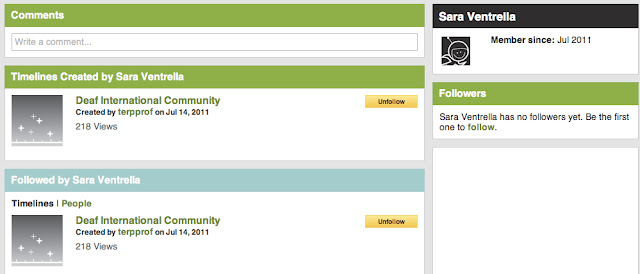
STEP 1: Create your timeline. Enter the topic name, description, choose the category, timezone, upload a thumbnail, and choose the permissions. Once you've done this, click continue to go to the next step.
Step 2: Begin adding events to your timeline. This can be done by words, search feature, photos, videos, blogs, music, messaging services (Twitter, for example), other timelines featured on Dipity, and other places. I chose to add a regular event.
Step 3: Here's what the add event page looks like. Enter in your title, date, description, picture, webpage URL (link), the location, and a potential video URL. This will then upload onto your Dipity timeline.
And that's it! You continue this process until your events are all uploaded. Below is an example of a Dipity timeline.
-Create a timeline of your life
-Create a timeline of your family's lives
-View the hot topics to identify current events
-Use for creating timelines of Shakespeare's life
-Create a timeline of the lives of famous Americans
-Create a timeline for the works by a favorite author
-Use for creating a timeline of the time spent in the classroom
-Identify the varieties and evolution of car models over the years
-Create timelines to illustrate changes in technology over the years
-Create a timeline of the various wars (WWI, WWII, Korean War, etc.)
-View other timelines to discuss the events happening around the world
-Create a classroom daily timeline with the tweets you compose in your classroom
-Create a timeline for a research project, print out, place on poster board, and present
-Create a goals list for the future in college classrooms (graduation date, job dates, etc.)
-Identify the various earthquakes that have happened on the West Coast (when, where, how long, etc.)
This is your dashboard. This is where you create a timeline, find hot topic timelines, and access any other information within your account.
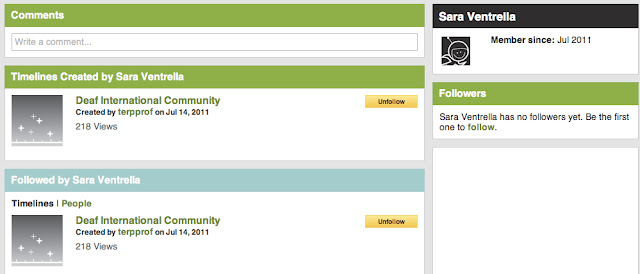
STEP 1: Create your timeline. Enter the topic name, description, choose the category, timezone, upload a thumbnail, and choose the permissions. Once you've done this, click continue to go to the next step.
Step 2: Begin adding events to your timeline. This can be done by words, search feature, photos, videos, blogs, music, messaging services (Twitter, for example), other timelines featured on Dipity, and other places. I chose to add a regular event.
Step 3: Here's what the add event page looks like. Enter in your title, date, description, picture, webpage URL (link), the location, and a potential video URL. This will then upload onto your Dipity timeline.
And that's it! You continue this process until your events are all uploaded. Below is an example of a Dipity timeline.
Example Dipity Project I participated in during one of my ASL courses in my undergraduate college career.
------------------------------------------------------------------------
How can I use Dipity in my classroom?
Below is a list of ways that this tool can be utilized in the classroom:
-Create a timeline of your life
-Create a timeline of your family's lives
-View the hot topics to identify current events
-Use for creating timelines of Shakespeare's life
-Create a timeline of the lives of famous Americans
-Create a timeline for the works by a favorite author
-Use for creating a timeline of the time spent in the classroom
-Identify the varieties and evolution of car models over the years
-Create timelines to illustrate changes in technology over the years
-Create a timeline of the various wars (WWI, WWII, Korean War, etc.)
-View other timelines to discuss the events happening around the world
-Create a classroom daily timeline with the tweets you compose in your classroom
-Create a timeline for a research project, print out, place on poster board, and present
-Create a goals list for the future in college classrooms (graduation date, job dates, etc.)
-Identify the various earthquakes that have happened on the West Coast (when, where, how long, etc.)
Honestly, the possibilities are ENDLESS.
How would YOU use Dipity in your classroom? Answer in the comments on this post!
How would YOU use Dipity in your classroom? Answer in the comments on this post!





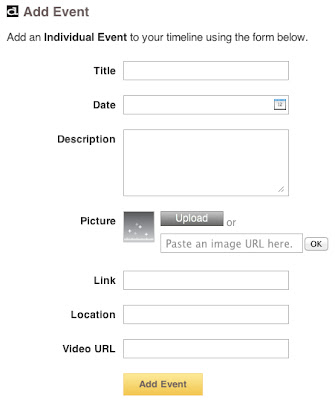
No comments:
Post a Comment